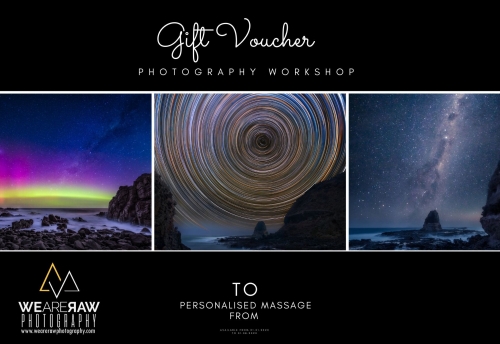New Lightroom Update 10.3 Enhance Feature
Lightroom Classic 10.3, Lightroom 4.3 and Mobile 6.3 released
Updates have been released for the whole Lightroom family. Highlights include:
Super Resolution – Lightroom Classic and Lightroom Desktop now have a new Super Resolution option in the Enhance dialog, which uses machine learning to intelligently upsize photos. This is especially helpful if you’re going to make a really large print, or if you’ve heavily cropped a photo. Be warned, the resulting file sizes are huge (double the size), so save it for special photos!
In this article we are going through:
Part one: Update Lightroom.
Part Two: Super Resolution.
Part One: How to update Lightroom?
-
-
- Open your Adobe Creative Cloud and select Updates
Note – Before you update any program on your PC or Laptop it is good practice to close the program beforehand and run a backup on Lightroom.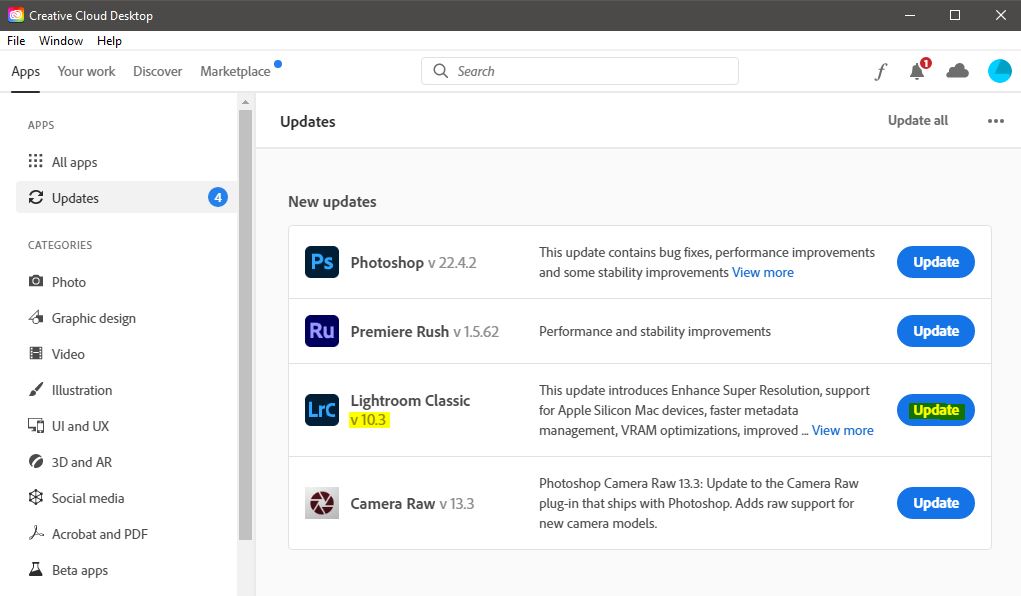
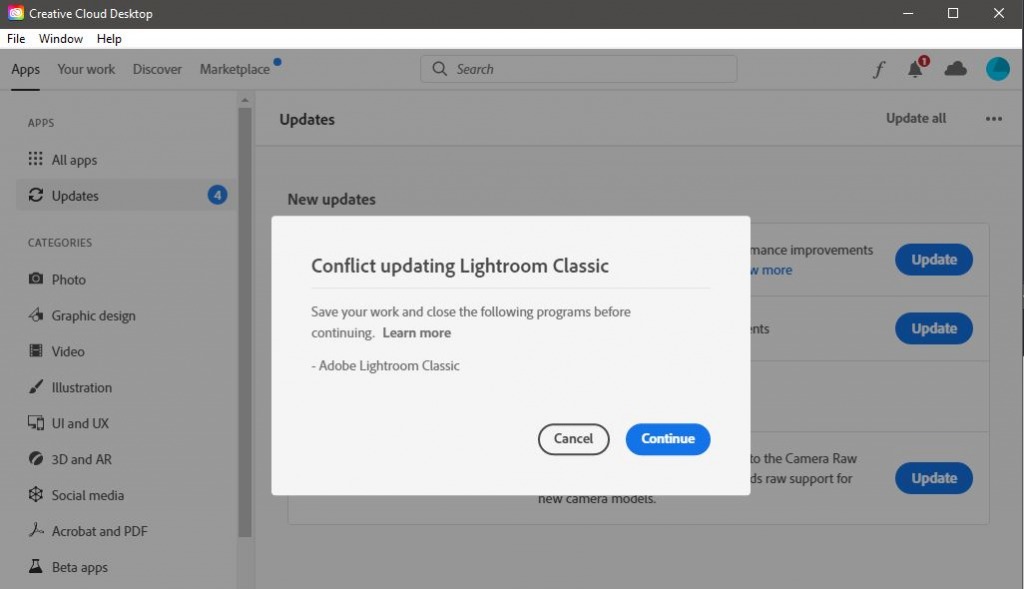
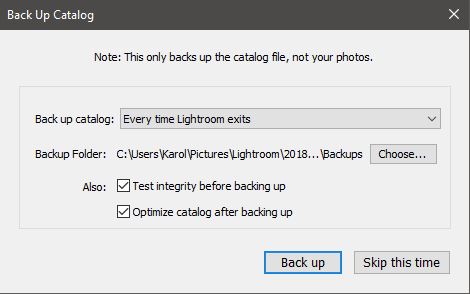
- Open your Adobe Creative Cloud and select Updates
Open Lightroom after the update is finished
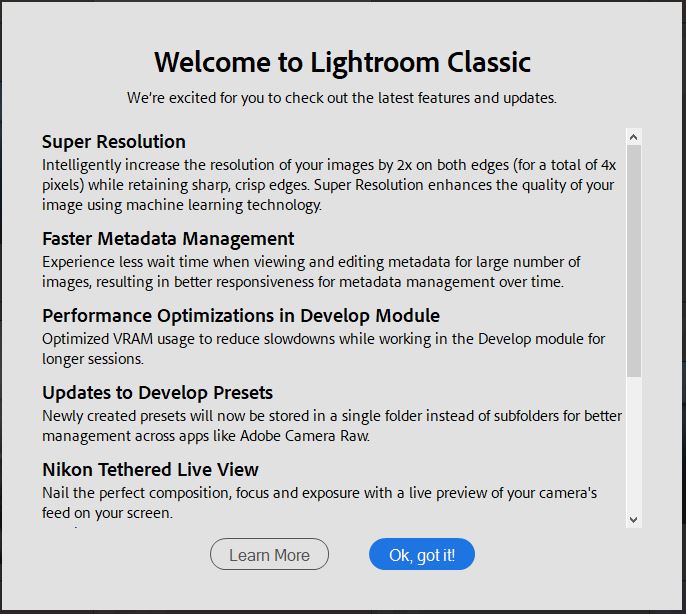
Part Two: So how to get the enhanced feature?
-
-
- Open Lightroom – Go to top menu “Photo” – and choose “Enhance..” or “Ctrl+Alt+I”
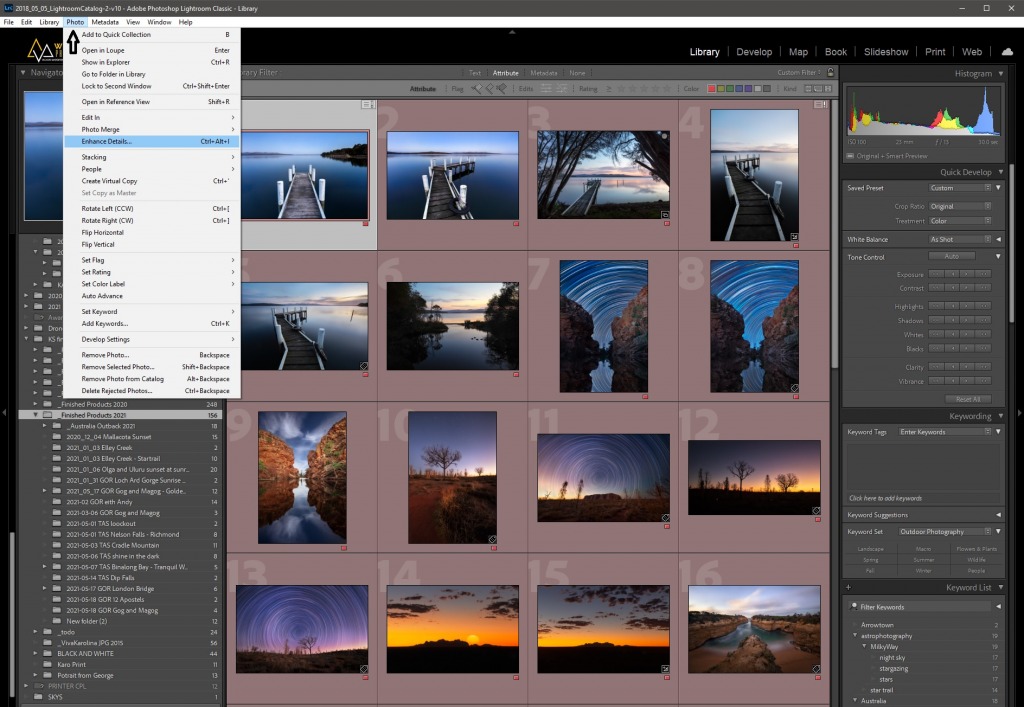
- Before / After results
Before you only had a basic enhance feature available in Lightroom. With the new Updated Version 10.3 you have now the choice of enhancing your raw file and scale it for print. The Super Resolution option has the same results as the AI Gigapixel preset from Topaz. The only difference is that with Super Resolution you can only double your size and have not much control over your settings as with AI Gigapixels (such as size, noise, details ).In the sample below you can see what a great job it does to enhance details and not show as many pixels. – An easy end very simple way to enhance your print output.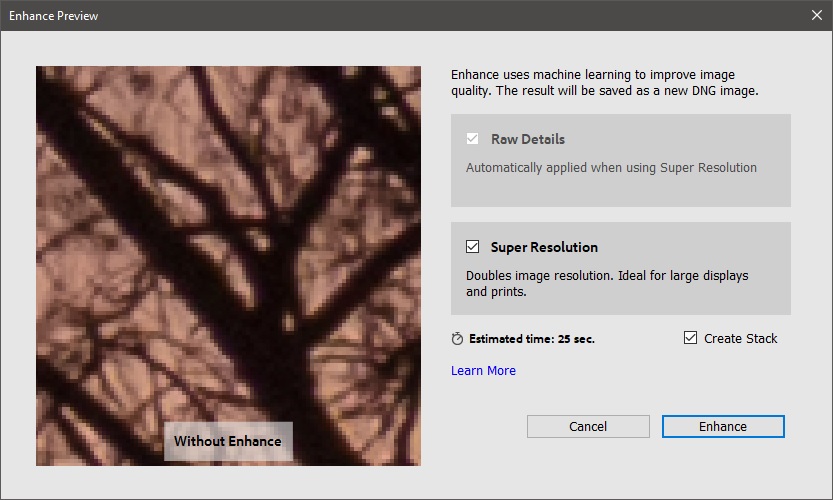
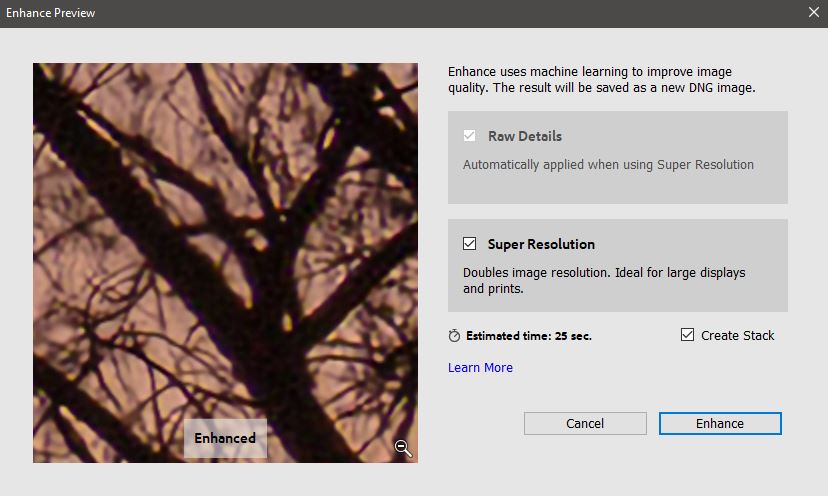
- Note – Super Resolution only works with raw files and transforms raw to a dng file which can be interpreted by Photoshop.
- The final image
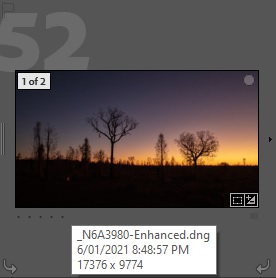
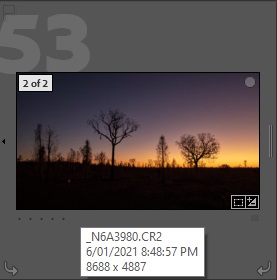
- Open Lightroom – Go to top menu “Photo” – and choose “Enhance..” or “Ctrl+Alt+I”
-
If you like an introduction to Lightroom or Photoshop and to see how we work on our images check out our 1-on-1 online program and book your appointment.
Have more questions? Submit a requestFollow our journeys on Instagram and let us inspire you @WeAreRawPhotography
Share your story behind the lens with us and join our photography community: click here.Karolin Schild is a landscape and fine art photographer based in Melbourne, Australia. All images on our website can be purchased in the Fine Art Store. Karolin leads landscape photography tours and workshops in Tasmania, New Zealand, Great Ocean Road, Mount Buffalo, Wilsons Promontory, offers private tours and mentoring and teaches online landscape photography post-processing workshops.
-