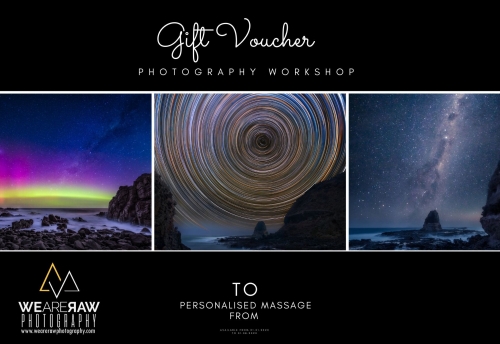How to Shoot the Moon? Understanding for Beginners – Photography
👋 Hi Everyone and welcome to our We Are Raw Photography Guest Article! We here at We Are Raw Photography love to support our photographers and that’s why we monthly publish a guest article from our photographers. In this article, we welcome Irena from our Instagram community who is talking about how she is capturing the moon. Please feel free to share some photography love and friendship in the comment below.
Share your story behind the lens with us and join our photography community: click here.
📷 It’s all about you and your photography 📷
How to Shoot the Moon?
Looking at the moon, how bright, crisp and beautiful it is, and wondering to yourself how do I capture the sharpness of it, and for it to look exactly how it is in your own eyes on camera.
IRena s Photography
Guest Article from our photography COMMUNITY
Well, I am here to guide you, didn’t even think at all I would be the person to talk about this, but the unexpected certainly can happen. So here I am, to tell you how I capture it and really there’s no technique to it.
I grab my camera, which is a Nikon D5600, and the lens I use for the moon with that camera is Nikon AF-P Nikkor 18-55mm lens or a Nikon AF-P Nikkor 70-300mm, which brings you slightly closer to moon depends how high the moon, if it’s rising then that will bring it closer in that lens or I use my Nikon Coolpix P500, as that one has a more zoomed-in lens, 36x zoom, attached to it where you can see the moon up close and personal, and pretend you are on it!
That lens on that camera, can not be taken off like nowadays cameras, if it can then that would save me buying that particular lens, and wouldn’t that be nice. You don’t need exactly those types of cameras, any cameras will do, just not your phone camera, if you want the moon to look like a bright blob, then sure why not but not what we want. A tripod isn’t at all needed, but feel free to use one, as I never use one when I capture the moon as I’m not out there for long, in my backyard that is.
When you got the following things, all you need to do now is put your camera on the shutter mode, or manual if you choose to do so. What I do is I have mine on the shutter mode, and the aperture (F/number) and ISO set themselves automatically. With the shutter speed, I usually just put it on 1/40 seconds or 1/25, around there no higher than those numbers. Then after a couple of snaps, I edit my photos through Lightroom on the computer, not much of an edit to be honest, I like to keep my photos to look how it does in real-time, and that is all. As I said nothing too special, I don’t always shoot in manual as I tend to like the shutter mode the most, but I do like to play around with manual too.
So grab that camera and light up the night!

About the Photographer Irena:
My name is Irena, 22 yrs old known as irena.s.photography on Instagram.
How I got into photography is by taking photos on my phone of anything nature related, and I found my enjoyment through it and still do.
My first camera was a Nikon Coolpix P500, was just sitting in the cupboard and got it fixed up, and I still have it, it works great. It is like I’m talking like 2016 was a long time.
From shooting a lot with that camera, I got myself a new one, a Nikon D5600 in 2018. In 2019, I then done a short photography course, learnt a lot from it and improved more in my photography. Photography is a hobby for me and it’s possible I will look into selling my photos sometime. So with that saying, I’m a self taught photographer from the beginning.
The question, what photography means to me, is that being able to have a photographic device to capture the true beauty of your surroundings in real time and with how you can let your creativity flow through it, and try different things with it and then being able to have a platform to share your photos and connect with fellow photographers is great.
You can follow her journey on Instagram @irena.s.photography
Share your story behind the lens with us and join our photography community: click here.